BIOS vs UEFI: Discover the Difference That Will Transform Your PC's Performance
BIOS and UEFI are fundamental components that control how computers function and determine how operating systems are loaded. While the traditional BIOS technology has been the backbone of the boot process for more than three decades, UEFI emerged as an improved system offering advanced features that make it the future choice for modern computers. In this article, we will explore in detail the difference between Legacy BIOS and UEFI, and their importance in enhancing computer performance and stability.
What is Legacy BIOS?
Legacy BIOS, short for Basic Input/Output System, is the original firmware system responsible for booting personal computers since the 1980s. BIOS is in charge of initializing basic hardware such as the processor, memory, and storage drives before loading the operating system. When a device is powered on, BIOS executes a process called POST (Power-On Self Test) to verify the integrity of the core components, then passes control to the bootloader, which loads the operating system.
Advantages of Legacy BIOS:
1. Simple Design: Legacy BIOS is known for its straightforward structure, making it the standard for several decades.
2. Compatibility with Older Systems: BIOS supports older operating systems and hardware that might not be compatible with UEFI.
Disadvantages of Legacy BIOS:
- Limited Addressing: Legacy BIOS relies on 16-bit addressing, meaning it can only access 1 MB of memory during boot, limiting its operational capabilities.
- Disk Size Limitation: Traditional BIOS cannot manage hard drives larger than 2.2 TB due to MBR (Master Boot Record) technology limitations.
- Slower Boot Process: Compared to UEFI, BIOS has a relatively slower boot process, especially on m odern high-performance systems.
What is UEFI?
UEFI, short for Unified Extensible Firmware Interface, is the newer, advanced replacement for traditional BIOS technology. UEFI was designed to enhance computer performance and offer advanced technical features that go beyond the limitations of the older BIOS. It acts as a flexible and scalable interface between the operating system and hardware, providing better management for large storage devices and modern systems.
Advantages of UEFI:
- Support for Larger Hard Drives: UEFI supports GPT (GUID Partition Table), allowing the use of hard drives up to 9.4 zettabytes, a significant improvement over the MBR limitation in BIOS.
- Faster Boot Time: UEFI can load the operating system faster than BIOS, significantly reducing boot time.
- More Advanced Interface: UEFI offers a graphical user interface (GUI) that is much more user-friendly compared to the text-based interface of BIOS.
- Enhanced Security Features: UEFI includes advanced security features such as Secure Boot, which prevents unauthorized or malicious software from loading during the boot process.
- Better Management of Modern Hardware: UEFI handles more advanced hardware configurations and modern operating systems more efficiently due to its flexible and dynamic design.
Disadvantages of UEFI:
1. Complexity: UEFI is more complex than BIOS, which may make it harder for less experienced users to navigate initially.
2. Compatibility Issues with Older Systems: Some users may experience difficulties running older systems or devices that do not support UEFI.
Why is UEFI the Best Choice for the Future?
With the rapid evolution of computing technologies and hardware, it's clear that UEFI is the future of computer systems. UEFI provides significantly better performance compared to the traditional BIOS, whether in terms of speed, security, or modern hardware support. Its ability to handle large hard drives and efficiently manage modern systems makes it the go-to choice for professionals and major enterprises.
Furthermore, the advanced security offered by UEFI through the Secure Boot feature is crucial in today’s world, where cyber-attacks and malware are widespread. UEFI ensures that only trusted software loads during boot, enhancing the system's protection against security threats.
When to Use Legacy BIOS?
While UEFI is the superior option, there are situations where users may prefer to stick with Legacy BIOS. For instance, if you're using an older device or an operating system that doesn't support UEFI, BIOS may be the better option. Additionally, some legacy games or applications might run more smoothly in a BIOS environment.
Conclusion
In the end, both Legacy BIOS and UEFI represent key stages in the evolution of computer technologies. While BIOS was a pioneering system for over 30 years, its technical limitations make it less suitable for handling modern devices. On the other hand, UEFI brings innovative solutions to tackle the challenges of today’s computing needs, making it the preferred choice for modern computers.
If you're planning to buy a new computer or looking to enhance the performance of your existing system, it’s recommended to ensure your device is using UEFI to benefit from the numerous advantages it offers.

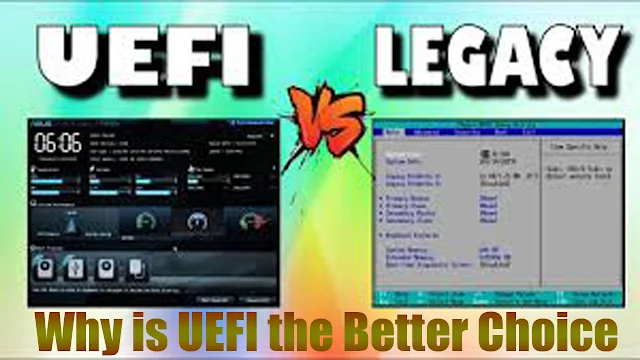
إرسال تعليق