Tested update file for the Toshiba LCD tv 24W1333G tested on the Toshiba Mainboard TV No. 17mb95s-1 to fix the problem of the data lamp flashing in red and green.
The NAND flash chip can be programmed with a proven software file to fix several problems in the Toshiba LCD 24W1333G TV screen due to a defect in the firmware file, including:
- Toshiba 24W1333G Main Board 17mb95s-1 screen stops on red light. Not responding to the remote or buttons.
- TV stops with Toshiba boot logo.
- Data does not appear on the screen with the backlight on.
- The screen stopped due to someone tampering with the Service Mode settings.
All of these problems are due to a software glitch in the operating file; It can be fixed only by flashing the Toshiba LCD 24W1333G 17mb95s-1 with a working and tested firmware file via USB. We put this file in your hands and download the 17mb95s-1 firmware for free, unlike other sites and forums that require registration and going through complex stages.
How to update Toshiba LCD 24W1333G 17mb95s-1 via USB
- Download the update file from below.
- Decompress the files (use decompression programs).
- Transfer the extracted files to the USB key.
- I connected the USB to the TV and it stopped completely.
- We connect the TV to the electrical current and at the same time press the power button on the remote control intermittently and quickly.
- We will notice the data light blinking rapidly red and green.
- We wait until the update process is complete and the TV will turn on automatically.
Download Toshiba 24W1333G 17mb95s-1 usb firmware

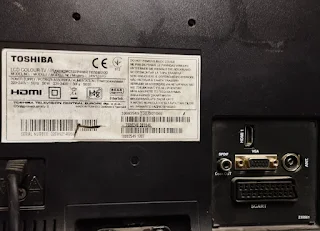

إرسال تعليق